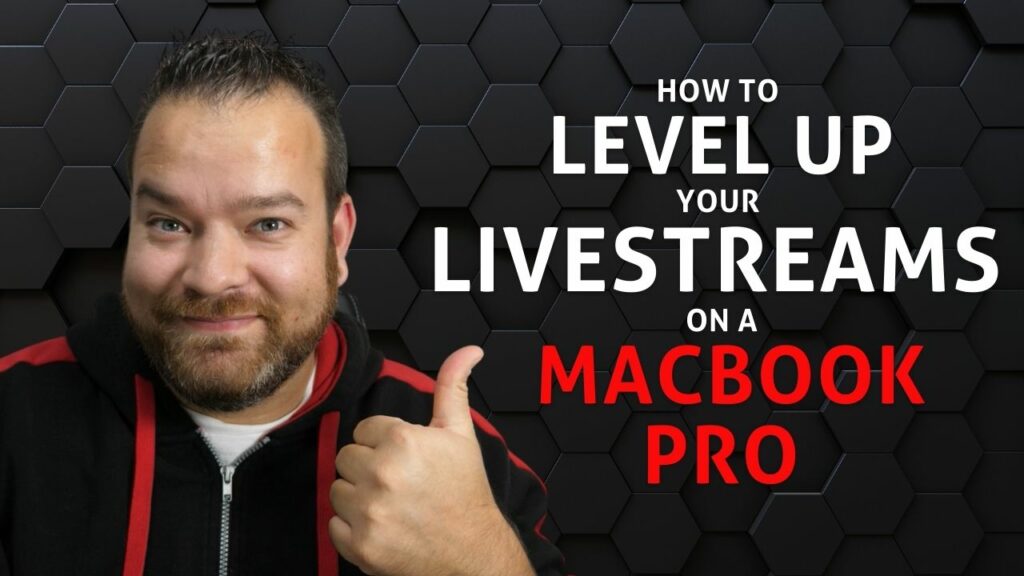What can you do to upgrade your live stream? I have five great tips for you, plus a bonus one at the end. Let’s get right to it.
1. Get good lighting
A lot of people ask me, “What camera is the best camera? Or, what camera should I upgrade to in order to make better live streams.”
The majority of the time, the biggest thing they’re missing is lighting and they might only need to upgrade that instead of getting a new camera right away.
When it comes to filming, lighting is the most important thing. Your camera, whether it’s a webcam, a Sony ZV-1, like the one I’m using, your iPhone, or Android phone—it really doesn’t matter. Whatever camera you’re using, there’s a light sensor at the back of it, and it’s looking for light all the time.
If it’s daytime and you’re in, head over to the window and make good use of the sunlight. If you’re in a room that’s dark, the best thing you can do is add some kind of artificial lighting.
Great tip: if you don’t have any artificial lighting, one of the things I really feel is great for webcams and iPhones, is the light from your laptop or TV screen. Put on something white on your screen and you can get really nice lighting just by using that as a light source.
Another thing, if you don’t want to make a massive investment, but you do want something that you can use over and over again with a mobile phone or a mirrorless camera, get a ring light.
Again, if you’re new to live streaming, don’t upgrade your camera just yet. Try upgrading your lighting first instead. I have a video about artificial lighting, check that out for more tips.
2. Upgrade your audio
People tend to use the onboard audio that you get with your phones or your webcams. Most phones these days have got decent microphones. If you’re standing quite close to your phone, it’s all right at that point. But if you stand a little bit of a distance away from it, you want to get some extra kind of sound.
Even on a MacBook Pro, the built-in sound is not as good as other devices can be. So, I always recommend getting some kind of extra audio source.
So, here are a couple of things you can do. If you’re streaming from a desktop, you can get a Blue Yeti. I really liked the Blue series of microphones—they’re really straightforward USB microphones. You can just plug them in and then off you go, no real messing around or anything like that, which is great for live streaming. It’s quite a good investment.
Another alternative that’s really great is the Rode Smartlav+. This is great for mobile phones. You can put it into your mobile phone, and it gives you a really nice deep sound. The last device that I think is really great is the Rode Wireless Go. It’s a wireless microphone so it means you can wander around without being attached to something via cable. It’s really great in giving you flexibility when you’re recording.
3. Look at the lens
If you’re live streaming, looking at the lens is so important to make sure that people feel connected to you. You see, if I’m looking at the lens now, you feel like I’m talking to you. But if I look slightly off the lens, or if I’m looking at myself on the screen, either way, you will feel that you’re not connecting with me, that I’m talking to somebody else.
One of the things that people struggle with when they’re getting started is confidence. Right? One tip I have is to print out a picture of your best friend and stick that next to your lens. So not only will you see where the lens is, it can give the feeling that you’re talking to your best friend.
You don’t want to be looking down at your camera. I see a lot of people doing this with MacBooks. And you don’t want to be looking up at your camera either. Looking down or up are dominant and submissive positions and you don’t want to do that. You want to be at the level, right? If you want to talk to people, talk to them on a level.
4. Use a tripod
I recommend the GorillaPod, but of course, it is great for desktops mostly. Tripods are fantastic devices just to give yourself more freedom to move your hands. In my videos, I’m mostly hands-free, which is great because I talk with my hands a lot.
Another great thing about tripods is that they allow you to stand a bit of a distance away from your phone or camera.
5. stay on topic
When people get started with live streaming, I notice that they often meander off or digress from some of the points that they’re talking about. And that’s because they forget what they’re talking about. Right?
I’ll tell you when you first start live streaming, as soon as you hit that go live button, what happens is you get this wave of information in your brain and you instantly forget what you’re talking about. At least I know I do.
So, the best tip I have for staying on topic is to use a post-it note. I have post-it notes all around my house. My wife will attest to this. What I do is put the title at the top of the post-it notes, and then I put three to five points about the particular topic that I’m talking about. If I do meander off and I’m telling a story or something, looking at the note reminds me what the topic is and what to come back to, and what the whole purpose of my live stream is.
If you really want to be great at live streams, then you really need to make sure you’re showing up with a purpose for actually doing so people know they’re getting some value out of it.
Bonus Livestreaming tip
Use another software.
Use software instead of native applications. Sure, you can go live natively, just by going live on Instagram and Facebook, for example. But I kind of recommend using software just because you can make it more of a live streaming show. And an example of this is to use StreamYard.
StreamYard is one of my favorite pieces of software to do this. If they comment on the live stream, you can bring them on the screen a bit. You can add overlay so you can add your own branding to your show. You can bring in things, like you can do countdowns at the start of the show, for example. There are loads of stuff that you can do with StreamYard to make your live stream interesting.
I hope these tips help you out. Read my other posts, check out my YouTube channel, King of Video, or better yet, join my Masterclass!
If you need more help with your live streams, I got you covered with my YouTube For Business membership. We help small business owners and entrepreneurs confidently create consistent video content.
See you next time!