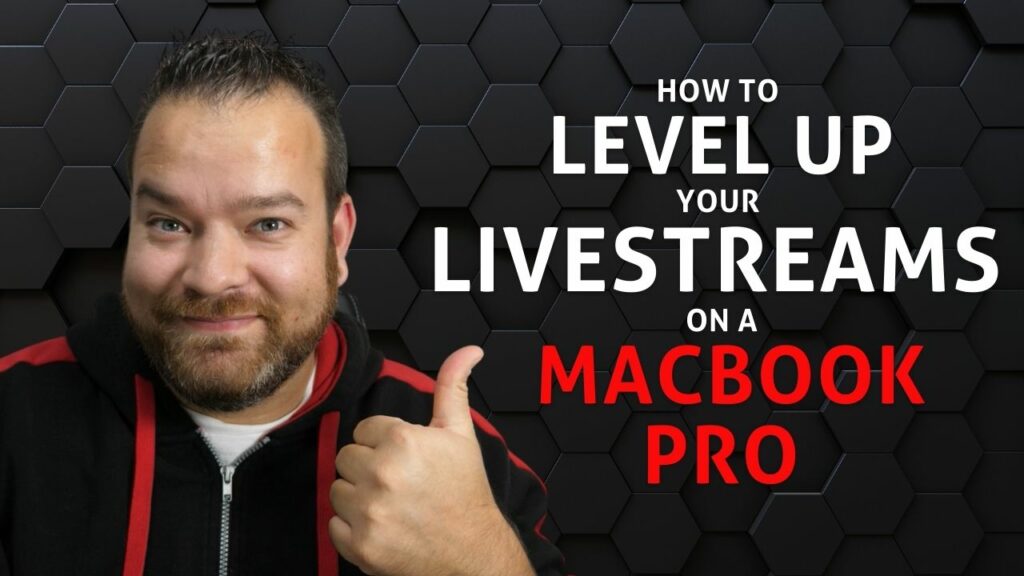Is there a software that can improve live streams with a MacBook Pro?
Well, there is. And I tell you, using this software makes a lot of difference to the quality of your live streams. Better than when you just use your MacBook Pro camera that is.
Before we dive deeper, I just want to set the scene here a bit. What people really ask me the most is, “Which camera is the best?” “What camera should I get if I want to upgrade?”
A lot of people have answers ready for these questions. They’d say, “Go and get the Logitech BRIO.” Or, “Just use your MacBook cam. Your MacBook cam is fine.”
Honestly, I generally find webcams terrible. The MacBook Pro camera just isn’t great, and I think you should get a better camera for live streaming if you can.
But if you’re new to live streaming and you’re not yet ready to make an investment, using your iPhone as your camera is a good option.
Using Camo to Improve MacBook Pro Livestream
I actually tell everybody to use their iPhones when they’re getting started, and if their budget is less than a thousand pounds.
Now, this is where the software called Camo by Reincubate comes in. This amazing piece of software allows you to use your iPhone as a webcam for your live stream.
With Camo, you can hook your phone, your iPhone, up to a computer, or your MacBook. You can then use it as the webcam inside your computer. There’s a similar software out there called EpocCam, but I would personally recommend using Camo. I think it gives you the most control over your image and the interface is straightforward. It’s really easy to set up.
iPhone with Camo vs Logitech Brio and MacBook Pro Cam
Now, I really want to show you why you should use your iPhone as a webcam. And I also want to prove here how bad the MacBook Pro camera is.
To demonstrate the camera power of the iPhone with Camo, I compared it with the Logitech BRIO (left) and of course, the MacBook Pro cam (right).
I used normal house lighting for this:

And I switched off the lights and just relied on the natural light coming from the window for this:

Let’s be honest, the white balance is off for all three in the first image. But the iPhone still comes out a little better compared to the other two. If you’re unsure what white balance is, white balance is basically a feature in cameras that helps you balance colors. A good white balance gives you a more natural-looking image, and you can obviously see that with iPhone in the second image.
You can see how much better the iPhone is dealing with this low light situation. It is really coping well with the current lighting. The MacBook is practically non-existent, and doesn’t really work at all. And the BRIO is also really, really struggling.
iPhone with Camo vs Sony ZV-1
What I recommend these days as a webcam is Sony ZV-1, and it’s amazing for prerecorded videos as well. Logitech C920 is another option and definitely a better camera than the MacBook Pro. But when I got hold of Camo, I was like, wow. Just the fact that it gives you the choice to use your iPhone as a camera is a bit of a game changer.
Now, we move to compare Camo to Sony ZV-1. You’re going to see how amazing it looks. I ran a demo in my studio with my good studio lighting so you can see the difference.

Which one do you think is the Sony ZV-1? It’s the one on the right. So that means the one from the left is the iPhone. Personally, the color balance with Sony ZV-1 is better. But both of them are pretty damn good, right?
I tested how both cameras hold up with background lighting, and Sony ZV-1 definitely won. I expect it to do better, of course. But the iPhone, with Camo, is doing a really good job.
There are a bunch of things that you can do with Camo. There are options to change the focus, mirror your video, adjust the exposure, brightness, saturation, and so on. It gives you the ultimate control of the camera. And the best thing about Camo is we can use it with other software like Zoom.
I just think this is the tool that you want to use if you want to upgrade your life when it comes to live video and even prerecorded video. You should definitely think about making the investment and getting this product. But you need some good lighting to really maximize its performance.
Just find the software on the App Store and download it. I don’t think you’ll regret it.
That’s it about Camo, and I hope you find it useful. If you need any help at all in creating videos, check out YouTube For Business, my Masterclasses, and my YouTube channel, King of Video.
See you in my next post!