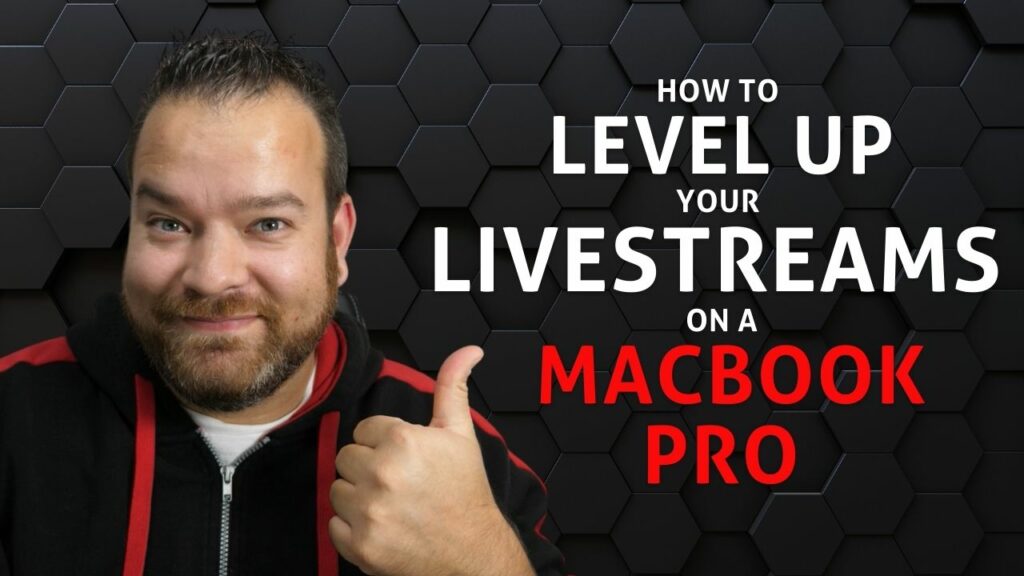I was running some events for expert speakers and business owners, and I’ve had a few people saying “Matt, I’m not really sure if I’m cut out for virtual presenting or virtual summits”, “I’m not used to it”, “I’ve never done it before”, or “I’m just getting started”.
Watch the video below or read the rest of this post to discover how you can wow your audience.
Whether it be a guest expert session or a general virtual summit, wherever you’re sharing your genius ideas at, these tips are essential when you’re just starting out with online presentations.
1. Energy
Being in the right energy and mood is very important when presenting. Especially if you are presenting in a virtual summit where you can pre-record your session, you get to decide when to film it and when your best energy is.
If your best energy is in the morning, it would be best to record then, as opposed to doing it at night. Some people, on the other hand, have higher energy at night. So ensure you are in the right energy that suits you best.
2. Introduction
It is all about how you demonstrate, and give somebody the context of who you are and why they should listen to you. Imagine you are in a room of 200 people and nobody knows who you are and what your experience is.
For example, if I say “Hey, I’m Matt, the King of Video.” They’re probably going to say “How did you come up with that title” or “What gives you the right to call yourself the King of Video?”. This is where you tell them a little bit of context of your experience related to your title or business, who you are, and why they should listen to you.
You can do this after the introduction to your session, or it can be the first thing you can talk about, but don’t make it too long. If it’s a virtual summit and you’ve got 30-45 minutes, to 1 hour, you can give them a context somewhere along the lines of about 2 minutes, just a really short but sweet and clear indication of who you are.
3. Intro to the session
Just like in a YouTube video, give them a reason to continue watching your video or session, especially if it’s pre-recorded. The audience is going to land on that session and they will decide if they are going to watch it until the end, or just skip and go to another one.
It might be a little different from a live session, but it is important to still set your stall so people would understand exactly what’s in it for them, in order for them to watch the session. For example, you can tell them “In this session, you are going to learn about…”, “I’m going to take you through the journey…”, or “I’m going to tell you the story…”.
4. Telling a story
You can tell a story from, for example, when the subject is struggling with certain things. Then show them how the subject got out of that situation through the rest of the presentation. You can tell the story of that particular subject.
On the other hand, it doesn’t necessarily need to be a story. For example, I’ve got a presentation called “How to Be Confident and Not Suck on Video”. In that presentation, I’ve got 23 actionable points that will make you more confident. There’s really no story; just 23 tips. In this case, what I did was, I took them through a journey of building their confidence. With each tip that they learn, they are gaining a little bit of confidence. Each one of these tips is 2%, by the end of it there’s 20% on a compounding effect that they can become more confident.
Build a story from before they knew these tips or journey, to what they’d become after the session. This will also keep them engaged because they would probably want to know how it became successful or how they will become confident by the end of the session.
5. Delivery
This is about delivering actionable, noteworthy information. It doesn’t matter what your presentation is, you should have something that they can take notes about. You can ask them to take notes throughout the tips and pick which one is the best or if it is more of a life skill, you could still make sure there are some good nuggets that they can take home.
You never really know which one of those things is going to hit home and that’s the best thing about being a presenter. You can also monitor the things that they take home by, for example, giving them a hashtag or asking them to leave a comment on your social media platforms. You can also give them a call to action to do something right now that would give them some tangible, noteworthy things. Any of these 11 tips in this article should be able to help the person presenting.
6. Visual aids
Give them a visual representation of what you are discussing about. Bullet point central has been a great and easy way to flow through the presentation, which is like a lot of presentations will be. To make a difference, for example, if you are discussing about tips, you can have the name of the tip in the PowerPoint and an image with a description of what it is.
If you’re demonstrating how to use LinkedIn, or how to use Facebook groups, give them some screenshots and show them the stuff that you’re talking about, because you can say this information to a lot of people, but they need a visual representation of what that might be. You can do the same with graphs; or if you’re talking about steps, you could have different steps in an image to show them what’s going on.
A visual representation or visual aids throughout the presentation will be a fantastic way to keep people engaged and give them something to look at while they’re listening to you.
7. Reiterating what you’ve told them
Generally, when you’re teaching something, you give them an introduction, deliver the content, and then summarise it.
- Intro
- Content
- Summary
You can do just these 3 things for the whole session, even in a 30-minute presentation. If you are trying to explain something complex, you can also do that in individual sections. Provide an introduction, deliver the bit of value, and reiterate the point that you’ve made, because repetition is how people learn. Repetition is how it stays in their brain, and it’s reinforcing the message that you’re trying to deliver each time.
8. Summary
You can have a bullet-pointed list of key takeaways that you think they should make notes of, or a summary of the tips you have discussed throughout the presentation. It also gives them a chance to recap the main points of the presentation.
9. Your contact details
Let them know how they can connect with you, and how they can find you. You can give them your social media pages or website, or you can tell them that you have a Facebook group. Just tell them some ways in which they can connect with you. Don’t miss that opportunity.
Just a side note to that, if you are doing a virtual presentation for somebody else, make sure to ask permission from the organisers if it’s okay to send people to a lead magnet. Most organisers are okay with that, but it’s always good to make sure they don’t think you are just grabbing the audience and sending them to a lead magnet. Most organisers will even ask you for the link so you or they can put it on your session cover.
10. Thank the audience for their time and attention
The audience has taken time out of their day to watch your presentation so make sure you thank them for their time and attention. This is also a good answer to most presenters’ questions “How do I make sure that I close this off really nicely?” You can end it by thanking the audience for taking the time to listen to your session.
11. Q & A
Some summits do a Q&A straight after the presentation, but there are also some that do a follow-up Q&A somewhere else. You can invite people to a Q&A on a different platform for more engagement, for example, on a Facebook page or group, especially if the summit doesn’t have a Q&A function. But hopefully, there’ll be somewhere where the organisers would say “Hey, you can do a Q&A straight after your session and it’s in the Facebook group”.
You can watch the video for a more detailed explanation and more examples. I believe these tips are essential for starters. I would love to know if you think there are other things you should be doing. Let me know in the comment section.
Need help with your videos? Let’s hop on a Video Strategy Call so we can brainstorm ideas together in real time! And if you’re interested in learning more about getting started on YouTube, check out my YouTube For Business courses.
For all the latest updates and tips, make sure to follow me on Facebook and Instagram.