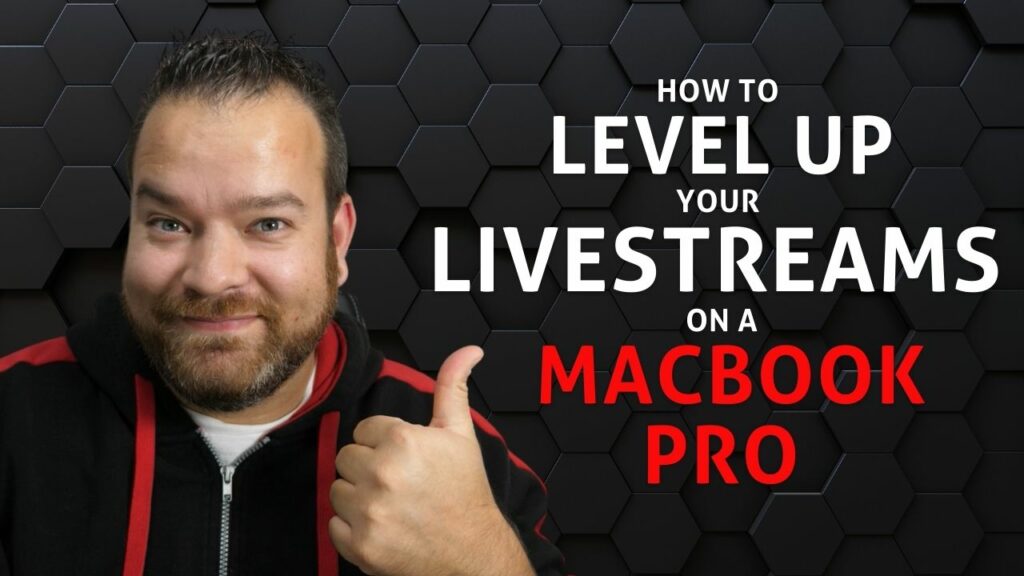LinkedIn is a really good platform to include in your live-stream destinations. Now, you know I’ve been using the software Restream to go live, and LinkedIn is among the platforms that it can connect to.
In this post, I’m going to show you how to go live on LinkedIn using Restream.
Apply and Get Approved for LinkedIn Live
LinkedIn Live is one of those things that you must apply for, and it’s been like this for quite some time now. Even if you already have a profile, you still need to apply to access this feature. Then, you must wait for approval before you become a live broadcaster.
Once you’re approved, you get a notification about it, of course, and a button appears at the side of LinkedIn that says Go Live. When you click on that button, it actually takes you to a page that tells you that you need some kind of software in order to go live on LinkedIn.
I use Restream for this, and I hope that you do too because it’s amazing. I recommend that you sign up for Restream’s paid plans for various reasons, which I covered in my other videos about this software.
Connect to LinkedIn
Here’s a step-by-step process to connect LinkedIn to Restream. Before anything, you must ensure that you applied to LinkedIn, more importantly, got the approval.
- Go to your dashboard and click Add Channel.
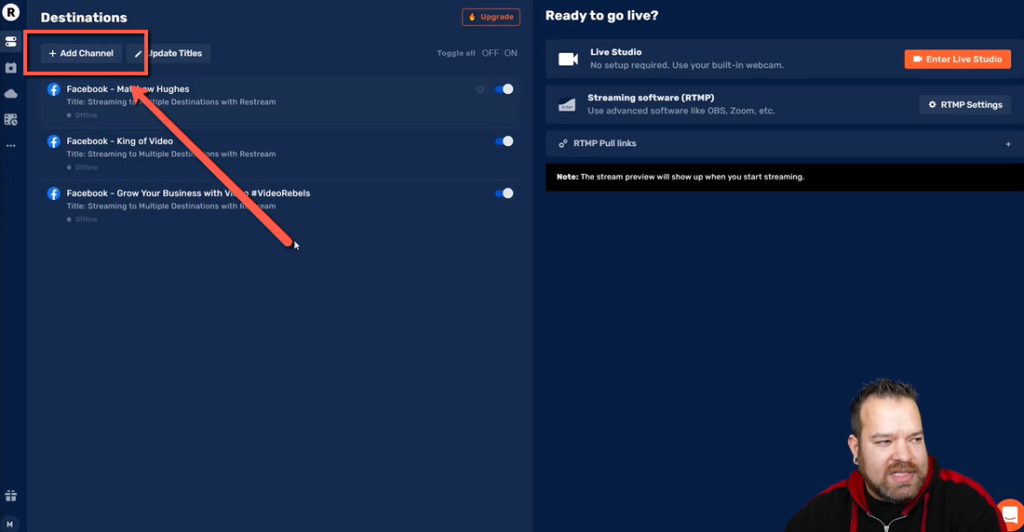
- Choose LinkedIn from the list.
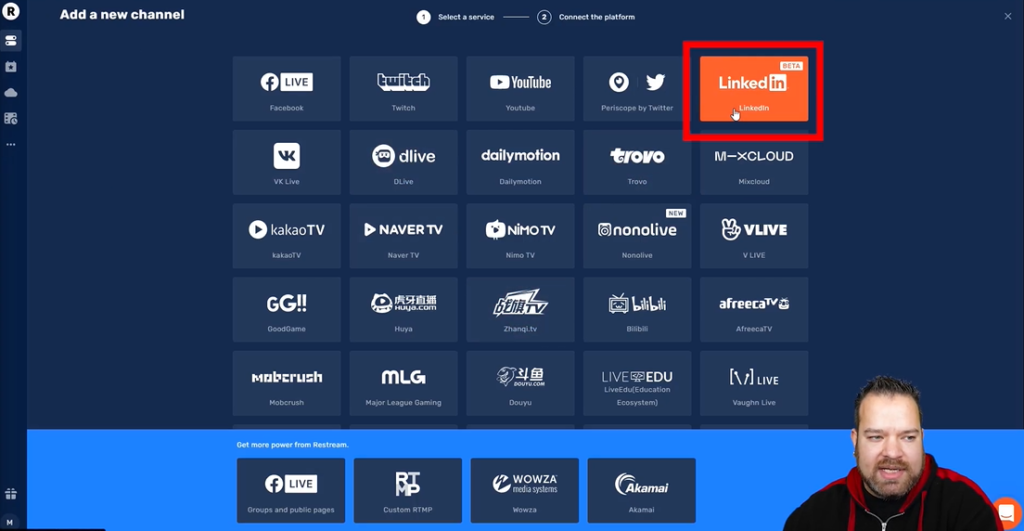
- Click Connect to LinkedIn.
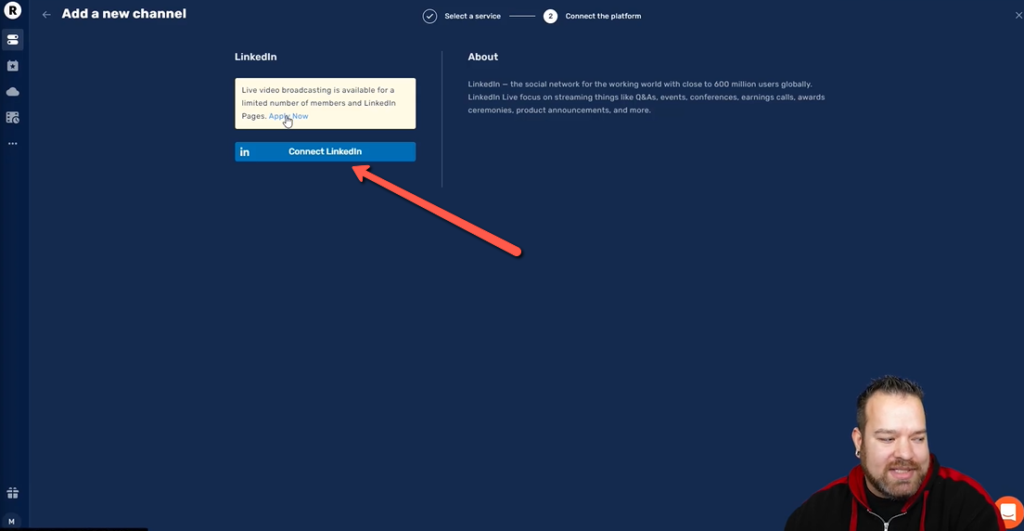
- Add your email or phone number and password. Then, sign in.
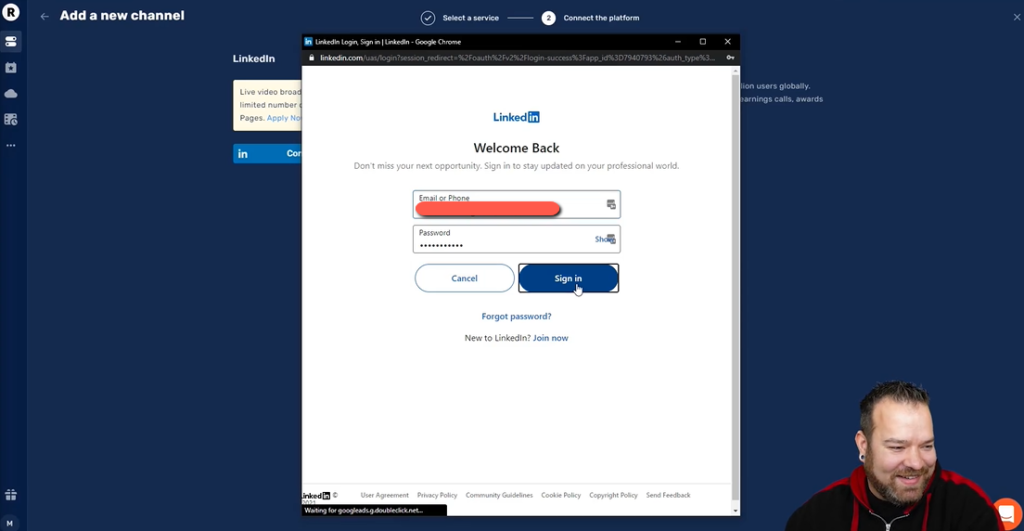
NOTE: In LinkedIn, you might still need to allow Restream to access certain areas and perform actions. So, check your LinkedIn as well.
Going Live on LinkedIn via Restream
- Head to your dashboard
- Click Enter Live Studio.
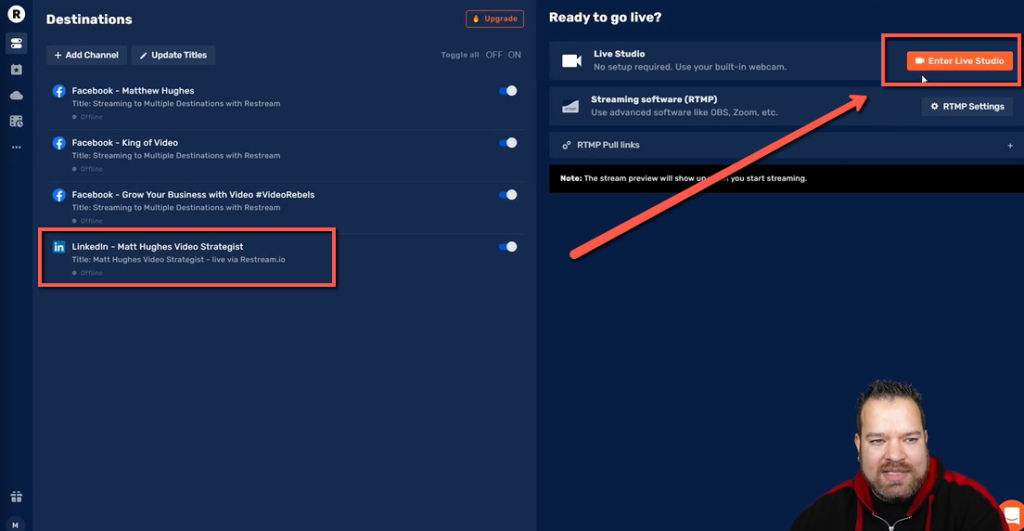
- Update Title and Description.
NOTE: If you have connected other channels already, turn the toggle off for those to go live on LinkedIn only.
- Click Go Live.
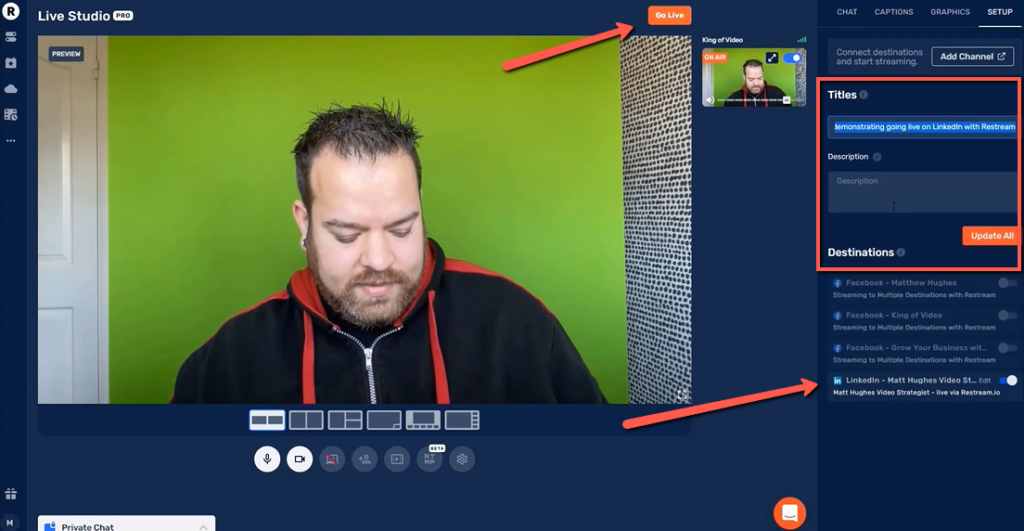
That’s it. It’s a really straightforward guide on using Restream to go live on LinkedIn. I didn’t really want to go into too much detail because of another video on YouTube. It’s a beginner’s guide to Restream, and from there, I can show you the fantastic features that can definitely amp up your live stream.
I have a Canva Template for Restream, feel free to use it if you want to add a graphic to your live stream. If you haven’t signed up for Restream yet, use this affiliate link to enjoy a bit of discount or free credit.
Do watch my Restream Tutorial video on YouTube for fuller details. Don’t forget to subscribe to King of Video on YouTube, and follow me on Instagram and Facebook. Cheers!