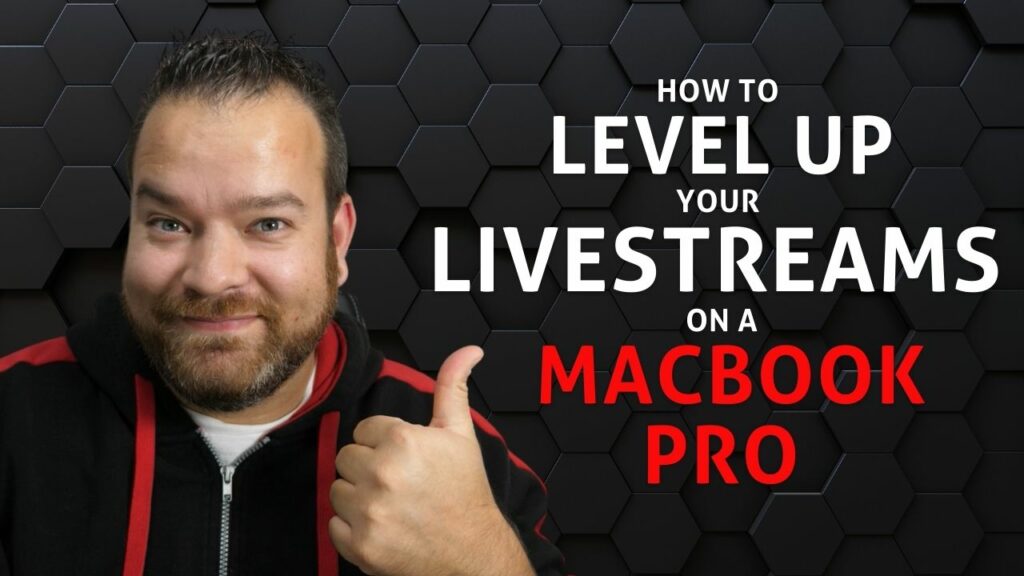Are you interested in learning how to create the best footage possible with your mobile phone? Look no further than this informative video! In it, you’ll learn valuable tips on how to make the most out of your mobile phone camera.
Watch the video below or read the rest of this post on how to Film High-Quality Video with your Phone
The first step is to ensure you have adequate lighting. Even in well-lit environments, using artificial lighting can help improve the quality of your shots. Using a ring light, for example, can make a world of difference in terms of the clarity and richness of your footage.
Next, pay attention to your positioning. The grid lines on your phone can be an excellent tool to help you center yourself in the shot. When you’re filming, make sure you’re in the middle of the grid lines, a little bit further back to allow for easy editing and cropping.
To ensure high-quality footage, make sure you’re filming in 4K. If you have an older phone, use the camera on the back, while newer phones have front-facing cameras that can do the trick. Filming in 4K at 60 frames per second will give you the most flexibility in post-production.
Standing up during filming can help improve your confidence and communication skills. Try to be in the middle of the screen and pay attention to the background. While having an interesting background is nice, it’s not always necessary, as you can add interest in post-production.
Finally, the sound is crucial. Investing in a microphone can significantly improve the sound quality of your footage. Using the onboard microphone is okay, but it may sound tinny or lack depth. Make sure to use a microphone to ensure the best sound possible.
So there you have it, folks! Follow these tips, and you’ll be on your way to creating the best footage possible with your mobile phone. Check out the video for a more in-depth look at each step.
If you need help with your videos, we can get on a Video Strategy Call so we can work something out in real time. I also offer courses about videos in the YouTube For Business.
For updates, just follow me on Facebook and Instagram.
See you in my next post!