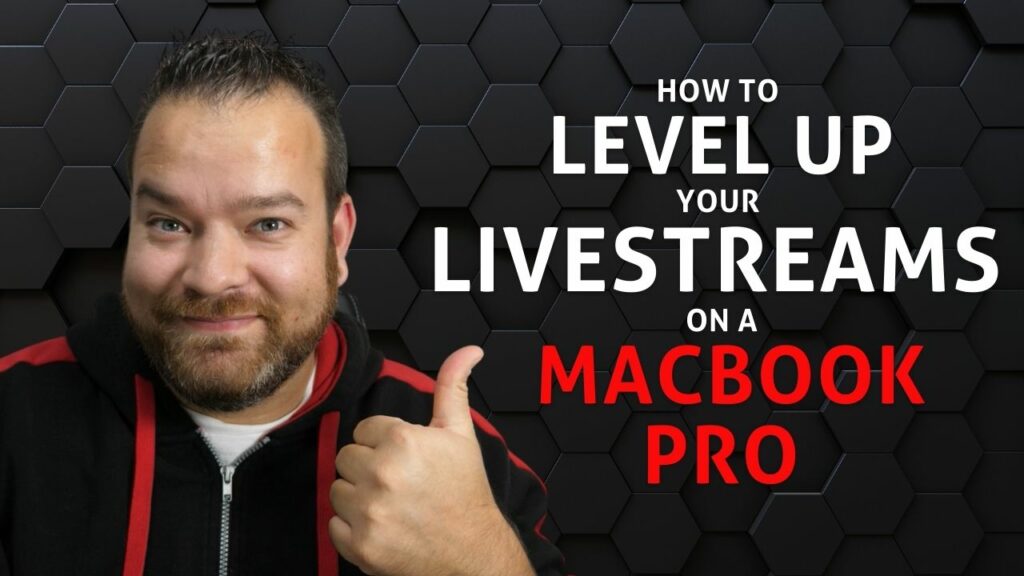Struggling with the decision to begin a YouTube channel? You’re not alone! Often, new creators, like yourself, find themselves stuck with questions about the perfect time to make that leap. Questions like “Is this the right moment?” or “Do I have the necessary tools and preparation?” can leave you feeling overwhelmed.
So when is the perfect time, the right time, to the best time to start a YouTube channel? The simple answer is right now!!!! Now that I’ve answered that question, let’s get started. Watch the full video episode above or continue reading as I break down the key tips for your YouTube adventure.
The Minimum Setup
So what is the minimum requirement and setup would you need to get started on YouTube? I’ve got good news – you likely have everything you need already. While some may have invested in a 4K webcam, I’d argue that your trusty mobile phone can outshine most webcams. Your mobile phone is the best equipment to use for filming when you are just getting started. Upgrading to a dedicated camera is an ‘ideal’ setup but not mandatory for a successful start.
As a beginner, you can get started with just your mobile phone and four videos in your pipeline. This creates a buffer to ensure that you have a consistent upload schedule—vital for engaging and building an audience, and it doesn’t have to be your finest. You can always pivot in the future.
Gear Up Without Breaking The Bank
When you’re at this level, consider upgrading your setup with some basic equipment. Lighting can significantly improve your video quality. I use two Elgato Key Light Airs positioned on my desk to ensure balanced lighting. Lighting is crucial, especially if you’re filming in less-than-ideal conditions. Additionally, invest in a good microphone; I use a Yeti Nano for my YouTube Success podcasts. Having reliable audio equipment can make a substantial difference in the quality of your videos.
Also, transitioning to an ‘ideal’ starting point involves having eight videos ready. This allows you a two-month buffer, in case life gets in the way. Life can be unpredictable; a two-week holiday or other commitments might disrupt your routine. With eight videos in hand, you can continue to publish without the stress of last-minute content creation.
Studio Setup
Now, if you’re ready to take things to the next level and transform your content creation into a professional endeavour, consider setting up your studio. I work in a compact home office, and this small space is dedicated solely to creating videos, and it works remarkably well.
In this studio setup, I use two Keylight Airs for consistent, high-quality lighting. I’ve also integrated a stream deck for convenient control over my lighting. My camera of choice is the Sony A7C, paired with a high-quality lens. If you are using your camera as a webcam, you can achieve great results with a Sony ZV-1 or similar models without breaking the bank.
It’s all about streamlining the process to make it as easy for you as possible to film your content. This reduces any friction for creating content, especially if you still need to set up your gear for a few minutes before you can film your content. And by the time you’re ready, you don’t have energy anymore.
Ready to Kickstart Your YouTube Journey?
Start your YouTube journey with the minimum setup and gradually upgrade your equipment and recording space as your channel grows. Remember, it’s the content, consistency, and audience engagement that truly matter.
Listen to the full episode of the YouTube Success Podcast for detailed insights and expert advice here:
Feeling ready to embark on your YouTube journey but perhaps a bit overwhelmed? Let’s schedule a Video Strategy Call to explore personalized strategies aligning with your goals. Dive deeper into mastering YouTube with my comprehensive YouTube Academy courses, designed to equip you with the insights and techniques necessary for digital success.
Stay connected for the latest tips and insights by joining the YouTube Community. Let’s thrive together in the world of YouTube and video content creation.