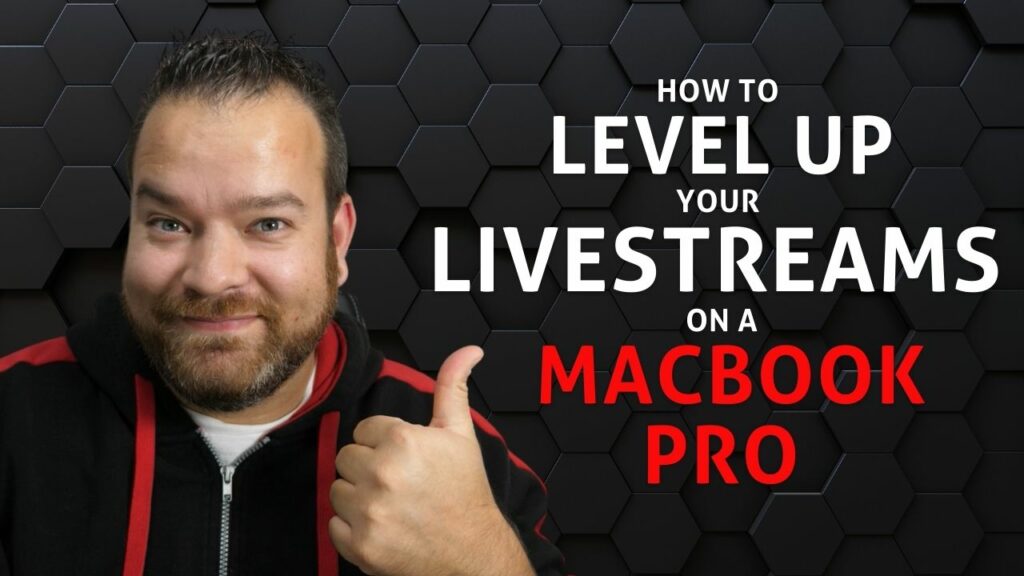Are you drowning in the sea of time-consuming YouTube editing tasks, desperately searching for a lifeline to streamline your content creation process? The struggle is real. Hours spent on meticulous edits, transcription headaches, and the constant battle to keep your audience engaged can leave you feeling overwhelmed.
What if there was a way to transform this tedious editing ordeal into a seamless, efficient content creation journey? Imagine a world where your editing process becomes a breeze, your videos are visually captivating, and your audience can’t get enough.
Ready for a sneak peek? Watch the video below or keep scrolling for a comprehensive breakdown of game-changing tips!
Today, we’re diving deep into the insights shared by Jerry Potter from Five Minute Social Media. So how can we become efficient and make YouTube work?
Overcoming Perfection Paralysis
Just start! Overthinking and perfectionism are creativity killers. Embrace imperfections in your initial videos. They are stepping stones, not stumbling blocks.
Start with Short-Form
Begin your YouTube journey with short-form videos. Shorter content not only eases you into the creative process but also captures audience attention more effectively.
No Need for Expensive Equipment at the Start
You don’t need the latest equipment to create engaging content. A smartphone with decent video capabilities is an excellent starting point. You can always upgrade later on as you grow.
Do Batch Filming
Integrate batch filming into your routine, and not only batching filming sessions but also extending this efficiency to other aspects of content creation. Plan your scripts, research, and even edit in batches to streamline your workflow.
Create Catchy Thumbnails
Thumbnails are your video’s first impression. Thumbnails are your virtual storefront—make them irresistible.
Use a Virtual Camera
Explore tools like virtual webcam applications to level up your video creation game and enhance visual storytelling. Experiment with options like Ecamm – allowing you to seamlessly switch between cameras and scenes during your recording sessions.
Develop a workflow
Develop a workflow that suits your style. Jerry Potter’s recommendation is to explore and establish a workflow that aligns with your creative process. Whether it’s scripting, filming, or editing, a well-defined workflow can significantly boost efficiency.
Don’t miss out on the golden nuggets of wisdom shared by Jerry Potter in the podcast. Tune in below and discover the secrets to making YouTube work for you.
Ready to kickstart your YouTube adventure? Join me for a Video Strategy Call to explore customised strategies that match your goals. Level up your YouTube game with my easy-to-follow courses at the YouTube Academy.
Stay in the loop for the newest tips and insights—become part of the YouTube Community. Your journey to YouTube mastery starts now!